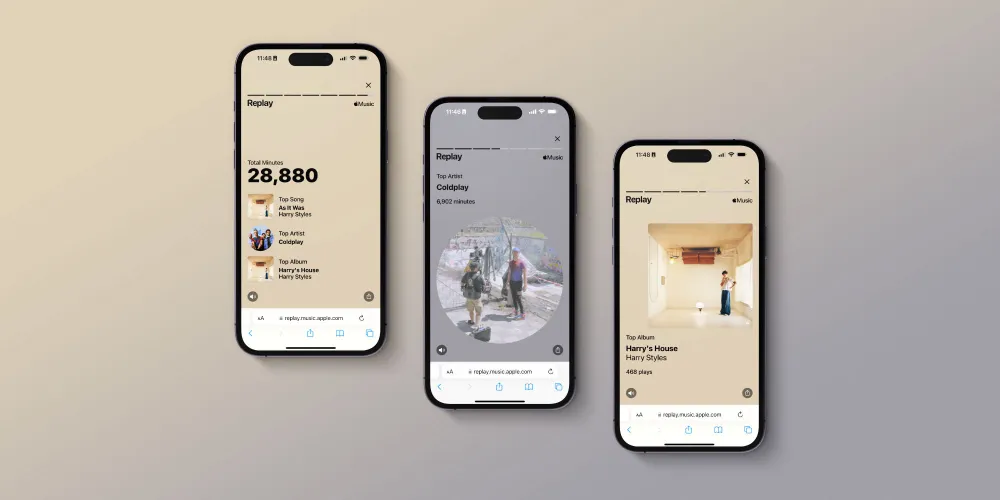Apple Music has continuously evolved to provide users with an engaging and personalized music experience. One such feature that has gained popularity among music enthusiasts is Apple Replay. This handy tool allows users to revisit their listening habits, favorite tracks, and most-played artists. Whether you’re a casual listener or a devoted audiophile, Apple Replay offers a fascinating glimpse into your music journey. In this article, we’ll explore what Apple Replay is, how it works, and why it’s become a fan favorite.
What is Apple Replay?
Apple Replay is Apple’s version of a music recap, similar to Spotify’s Wrapped. It provides Apple Music users with a detailed summary of their listening habits over the year. From your top-played songs to the artists and albums you couldn’t get enough of, Apple Replay paints a vivid picture of your music preferences. Available for free to Apple Music subscribers, this feature is a fun and insightful way to reflect on your musical tastes.

Key Features of Apple Replay
- Personalized Playlists: Apple creates a playlist of your most-played songs, updated weekly.
- Yearly Recaps: A comprehensive summary of your music stats for the current year.
- All-Time Stats: Access listening data from previous years if you’ve been an Apple Music subscriber for a while.
How Does Apple Replay Work?
Apple Replay leverages your listening history to generate personalized music insights. It uses data such as play counts, time spent listening, and frequency of playback. Here’s a breakdown of how it works:
- Data Collection: Apple Music tracks the songs, albums, and playlists you listen to throughout the year.
- Weekly Updates: The Apple Replay playlist updates regularly, reflecting your most-played tracks for the week.
- Year-End Summary: At the end of the year, Apple compiles a detailed report that showcases your top songs, artists, albums, and genres.
How to Access Apple Replay
Accessing Apple Replay is simple and can be done on both mobile devices and desktop computers. Follow these steps to find your Apple Replay playlist and stats:
On Mobile Devices:
- Open the Apple Music app.
- Go to the “Listen Now” tab.
- Scroll down to the Apple Replay section.
- Tap on the playlist to view and listen to your top songs.
On Desktop:
- Visit the Apple Music Replay website on your browser.
- Sign in with your Apple ID.
- View your Replay playlist and yearly insights.
Additional Tips:
- Make sure you’re signed up for Apple Music and have an active subscription.
- Listening data is only tracked if you’re using Apple Music as your primary streaming service.
Why is Apple Replay So Popular?
The popularity of Apple Replay lies in its ability to create a personalized and nostalgic music experience. Here’s why users love it:
1. Personalized Insights
Apple Replay goes beyond just providing a playlist. It offers in-depth statistics, such as the exact number of times you’ve played a specific song or how many hours you’ve spent listening to your favorite artist.
2. Year-Round Availability
Unlike other recap features that are only available at the end of the year, Apple Replay is accessible throughout the year. This allows users to track their listening trends in real-time.
3. Sharable Content
Music enthusiasts enjoy sharing their Apple Replay stats on social media, sparking discussions and connecting with others who share similar tastes.
4. Nostalgia Factor
Revisiting your favorite songs and albums from the past year evokes nostalgia and helps you appreciate your evolving music preferences.
How Does Apple Replay Compare to Spotify Wrapped?
Both Apple Replay and Spotify Wrapped aim to summarize users’ listening habits, but they differ in their approach. Here’s a quick comparison:
| Feature | Apple Replay | Spotify Wrapped |
|---|---|---|
| Availability | Year-round | Year-end only |
| Playlist Updates | Weekly | Static |
| Insights | Detailed play counts and hours | Visual summaries and stats |
| Sharing Options | Basic | Highly interactive and visual |
While Spotify Wrapped may excel in visual presentation, Apple Replay stands out for its year-round accessibility and more detailed statistics.
Tips to Make the Most of Apple Replay
Want to get the most out of your Apple Replay experience? Here are some tips:
- Explore Your Playlist Weekly: Since the playlist updates regularly, check back often to see how your listening habits change.
- Discover Trends: Use your stats to discover patterns in your music preferences. Are you leaning more toward certain genres or artists?
- Set Music Goals: Challenge yourself to diversify your playlist by exploring new artists and genres.
- Share With Friends: Spark conversations by sharing your top songs and artists with your friends.
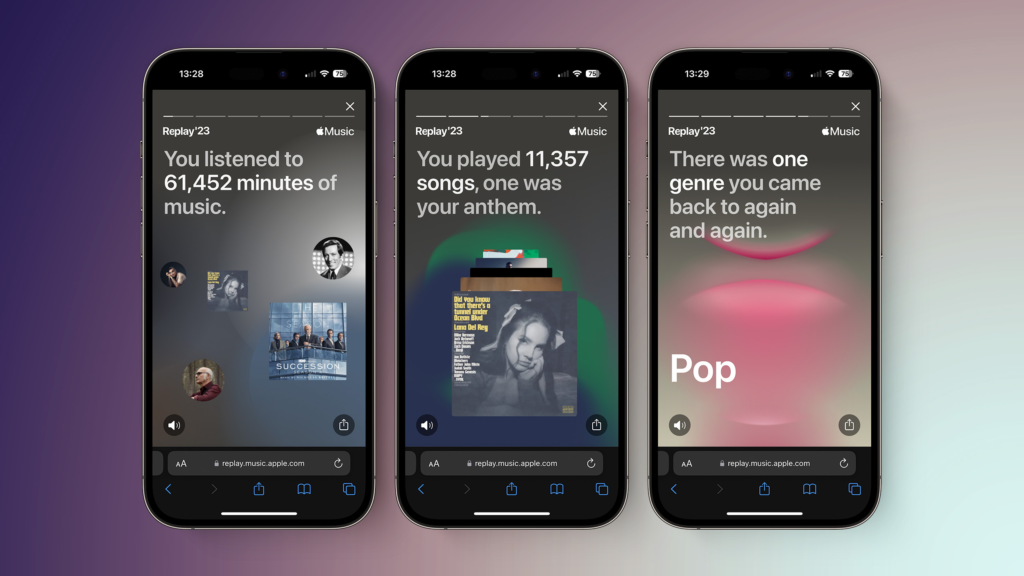
The Future of Apple Replay
Apple Music has consistently refined its features to enhance user experience, and Apple Replay is no exception. As data-driven personalization becomes increasingly important in the digital age, we can expect Apple to introduce more interactive elements, visual summaries, and sharing capabilities in the future.
Conclusion: Relive Your Music Journey with Apple Replay
Apple Replay is more than just a music recap—it’s a celebration of your unique taste and a reminder of the role music plays in your life. Whether you’re rediscovering an old favorite or marveling at how often you played a particular song, Apple Replay offers an intimate way to reflect on your listening journey. Accessible year-round and packed with detailed insights, it’s a must-use feature for any Apple Music subscriber.
So, if you haven’t explored Apple Replay yet, now is the perfect time to dive in. Relive your music journey, one track at a time.